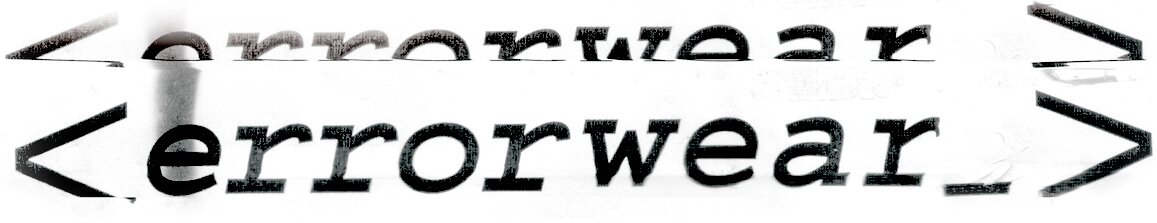The recent spin on the old classic. There was an operating system called Vista, which you may not have heard of because everyone hated it and we all pretended it didn’t happen. Microsoft went back to the lab, cleaned Vista up, made a point revision bringing Windows up to version 6.1… which they of course named Windows 7. Windows 7 shares a lot of underlying code with Vista, and the BSOD is no exception.
The recent spin on the old classic. There was an operating system called Vista, which you may not have heard of because everyone hated it and we all pretended it didn’t happen. Microsoft went back to the lab, cleaned Vista up, made a point revision bringing Windows up to version 6.1… which they of course named Windows 7. Windows 7 shares a lot of underlying code with Vista, and the BSOD is no exception.
We’re going with the super verbose IRQL_NOT_LESS_OR_EQUAL error, specifically a D1 for those in the know. It’s a large print on the shirt, which the kids are into these days.
Many thanks to for the screenshot and continued BSOD help.
$16.95


SHIRT TEXT:
A problem has been detected and Windows has been shut down to prevent damage
to your computer.
DRIVER_IRQL_NOT_LESS_OR_EQUAL
If this is the first time you've seen this Stop error screen,
restart your computer. If this screen appears again, follow
these steps:
Check to make sure any new hardware or software is properly installed.
If this is a new installation ask your hardwaree or software manufacturer
for any Windows updates you might need.
If problems continue, disable or remove any newly installed hardware
or software. Disable BIOS memory options such as caching or shadowing.
If you need to use Safe Mode to remove or disable components, restart
your computer, press F8 to select Advanced Startup Options, and then
select Safe Mode.
Technical information:
*** STOP: 0x000000D1 (0xFFFFF8A00623316F0, 0x00000000000000002, 0x0000000000000000, 0
xFFFFF8800438817A)
*** myfault.sys - Address FFFFF8800439917A base at FFFFF88004398000, DateStamp
49d99a80
Collecting data for crash dump ...
Initializing disk for crash dump ...
Beginning dump of physical memory.
Dumping physical memory to disk: 0